Sometimes you visit a website and it resizes your
Firefox Window according to its own resolution and some sort of scripts
used on that website to enable that thing, so if you really hate or
wanna ignore that resizing than we have a simple solution for you which
will help you to stop that resizing.
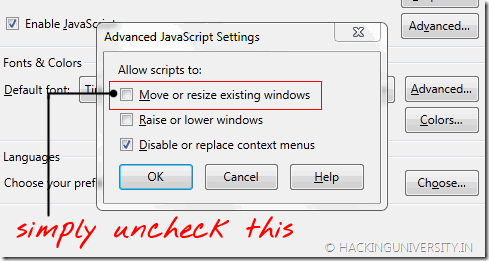
2. Now navigate to Options
> Content > Enable JavaScript > Advanced.
3. Now in this window simply uncheck the Phrase saying
move or resize the existing window like below .:
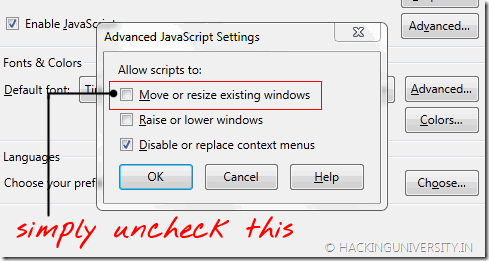
4. That’s
it now simply click OK and Restart your web browser so that changes are
saved and loaded.



 Posted in:
Posted in: 







