Skype is a really popular client for the video and voice calling
purpose, and its is being used by many teenagers for the long distance
calling and some business financial purpose, so today we are going to
see how you can login to multiple Skype accounts simultaneously.
2. After the download RUN the setup and you will see something like below .:
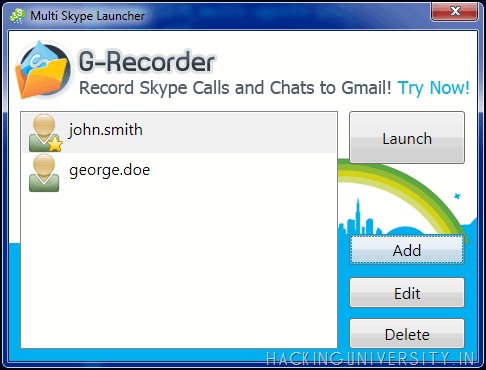
3. Now just click on Add and than add your Skype Credentials and after adding all the Credentials click on Launch one by one and that’s it.
4. Now you can enjoy multiple Skype Accounts on the GO instantly.
5. This small software also gives you a option to record the calls and its really useful so download it from the above link and have fun.
Procedure to Login Multiple Skype Accounts Simultaneously .:
1. Download Multiple Skype Launcher Software2. After the download RUN the setup and you will see something like below .:
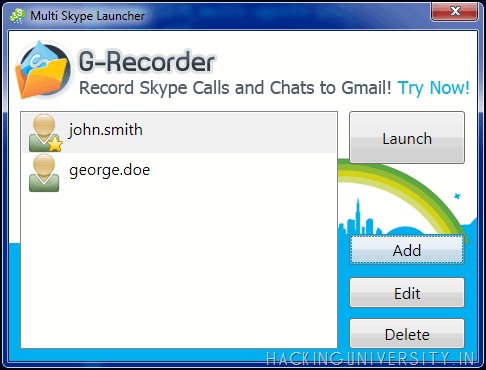
3. Now just click on Add and than add your Skype Credentials and after adding all the Credentials click on Launch one by one and that’s it.
4. Now you can enjoy multiple Skype Accounts on the GO instantly.
5. This small software also gives you a option to record the calls and its really useful so download it from the above link and have fun.



 Posted in:
Posted in: 







