As you all know blogger applied an automatic lightbox
view for all the images on blogger websites. Well if you are new to
your blogger blog you might not know what is the lightbox view in
blogger, well lightbox view means when ever someone clicks on your
 images your image will be highlighted making background color black
hence making a lightbox view. If you dont want to show the light box then you can use this trick or if you want to edit then also it is useful for you.
images your image will be highlighted making background color black
hence making a lightbox view. If you dont want to show the light box then you can use this trick or if you want to edit then also it is useful for you.For example your can see image below .:
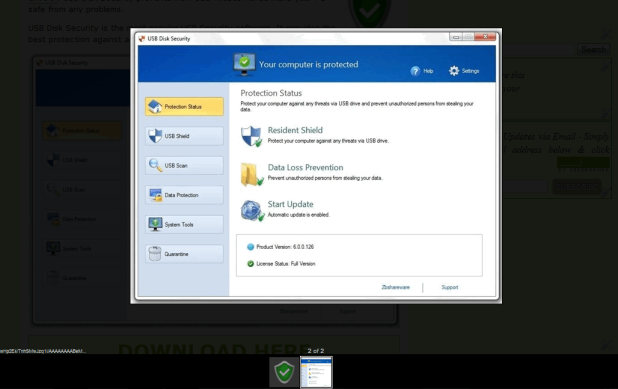
So as you can see the above image is from my post USB Disk Security and lightbox is enabled on my blogger website, but know we have a solution if you wanna disable the lightbox effect.
Follow the below steps .:
1. Go to Blogger.com and Sign In.
2. Now select your blog on which you wanna disable the lightbox effect and that go to edit HTML mode.
3. Now backup your template, so that if anything goes wrong we can re-upload the previous template.
4. Now find the code </body> and now we have to paste the below code right below the </body> tag, like below .:
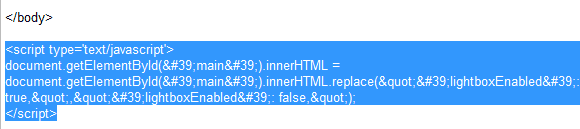
5. Get Script File Here
6. Now simply save the template and now view your blogger website try to click any image and it will not show the lightbox.
So have fun with this amazing trick and make sure you share this amazing post with all your friends by liking it and sharing it.


 Posted in:
Posted in: 







