Hey here's a good news for all the Pc users have you got bored from your PC's larger booting time. If your Pc is taking too long to start then here is asolution for you. If your Pc takes 10-15 min to start and work properlyafter installing soluto it will start in just 3-4 min.
 So decrease your booting time by installing Soluto.While
starting PC loads various applications and due too its loading it takes
too long for booting process. Some of the old PC's which are win98,P4
etc. or PC's with slow ram cans reduce their booting time using soluto.
So decrease your booting time by installing Soluto.While
starting PC loads various applications and due too its loading it takes
too long for booting process. Some of the old PC's which are win98,P4
etc. or PC's with slow ram cans reduce their booting time using soluto.
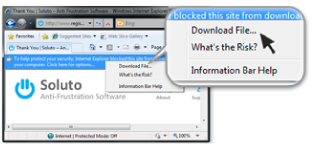 1. Start Downloading
1. Start Downloading
Click on DOWNLAOD HERE option
below, if it hasn't already started. If you see the warning message at the top of your browser,
click it and choose "Download File".
2. Save and launch "solutoinstaller.exe"
3. Give permission to install Soluto Beta
Click "Continue" or "Run" when the security messages appear.

 So decrease your booting time by installing Soluto.While
starting PC loads various applications and due too its loading it takes
too long for booting process. Some of the old PC's which are win98,P4
etc. or PC's with slow ram cans reduce their booting time using soluto.
So decrease your booting time by installing Soluto.While
starting PC loads various applications and due too its loading it takes
too long for booting process. Some of the old PC's which are win98,P4
etc. or PC's with slow ram cans reduce their booting time using soluto.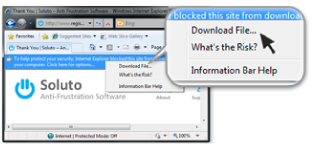 1. Start Downloading
1. Start Downloading
Click on DOWNLAOD HERE option
below, if it hasn't already started. If you see the warning message at the top of your browser,
click it and choose "Download File".
2. Save and launch "solutoinstaller.exe"
Launch solutoinstaller.exe when it's finished downloading.
3. Give permission to install Soluto Beta
Click "Continue" or "Run" when the security messages appear.
That's it now your Pc will restart and you will see the result how the soluto reduced your PC's booting time instantly. Soluto also avoids the crashing problems of various applications like Microsoft Office, Vlc, Firefox, Inetrent Explorer, etc. happened due to the power offs and various other causes.
See Below Screenshot of Soluto :

Note: You will need Micrsoft .net framework to install the soluto or the installation will not work. Downlaod microsoft .net framework from the Microsoft downlaod center.
Watch the below video for the features of Soluto and tutorial.






 Posted in:
Posted in: 







