Blogger recently introduced a new feature Lightbox
which enables amazing photo viewing experience but some bloggers were
not liking that thing so it was removed but now blogger has introduced
it again with an option to turn it off and on in bloggers settings menu.

So if you don’t want that feature to be turned on than you can simply turn off by following the procedure below .:
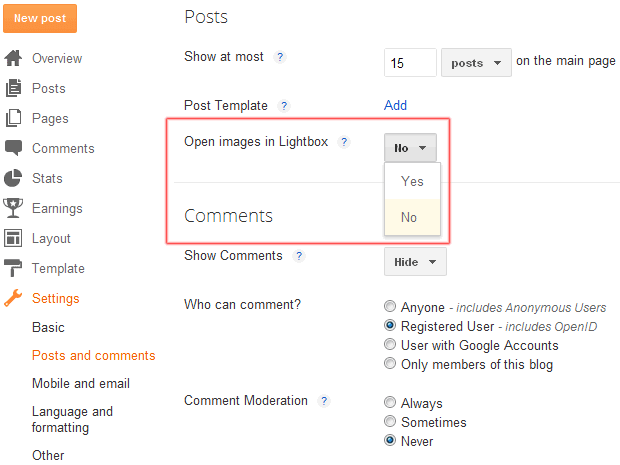

So if you don’t want that feature to be turned on than you can simply turn off by following the procedure below .:
Follow the steps below to turn off Lightbox .:
1. Go to Blogger.com and make sure you have enabled the
new blogger interface from above or you can go directly to draft.blogger.com
2. So now you have to choose your blog and than
click on settings > Posts and comments > Open images in Lightbox
like below .:
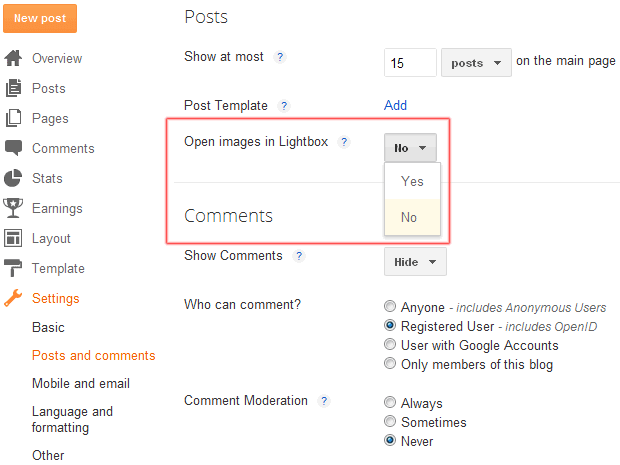
So now @
this place you can simply ON or OFF the Lightbox feature so have fun
enabling or disabling this feature as it is now optional and you don’t
have to add any scripts to turn this feature off.


 Posted in:
Posted in: 







