Microsoft Office 2010 is the best office suit which
any business person will need to take over his business, not only the
business person but in todays generation teenagers also need Microsoft
Word for their school projects. Well it might be used for anything but
there’s always
some limitation in good software's, so by limitations I
mean that you have buy that software to use it. And if we go with the
price many people are not satisfied with the price as they think its
really expensive. So we brought an easy Office
Toolkit which will make your Microsoft Office 2010 full version really
easily that called Office Toolkit 2010. This really easy to use and can
be done without any technical knowledge so check all the steps below how
to use this amazing toolkit.
So we brought an easy Office
Toolkit which will make your Microsoft Office 2010 full version really
easily that called Office Toolkit 2010. This really easy to use and can
be done without any technical knowledge so check all the steps below how
to use this amazing toolkit.
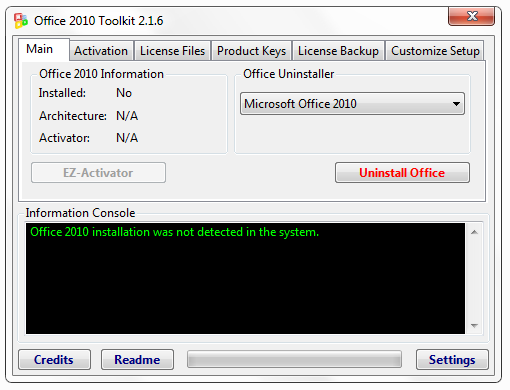
So this is
the Office Toolkit which you can use to easily activate your Microsoft
Office 2010, well it has many options you can tweak according to your
preference but we are going to use just one option to activate you
Office. So its saying Office was not detected on your system that’s
because I have not installed this on my PC but when you will install
office it will not say that think so check below steps to see how it
works.
Follow below steps .:
1. Download
Microsoft Office 2010 Toolkit.
2. Now you need to have Microsoft .NET Framework,
if you don't have it download it out.
3. Now you have everything ready Office Installed and
Toolkit downloaded now its time for some fun.
4.
Run this Toolkit, it will ask for permission simply press YES
and you will see above window opened.
5. Now you
just have to Press EZ-Activator Button and it will
start processing your request and make your Office full version. You
will get message that your office is now full version enjoy.
So now you have made your Office 2010 Full Version and
you can use all its feature for free and for unlimited time enjoy this
best Office Suit and have fun :)










