It happened with everyone when u are surfing on net cafe's pc you came across a big restriction to your browsing n that is timer running down in your task bar. It's like a limitation to your browsing because you have to pay for the time you spent there.
But today I came across a awesome n wonderful software Process Explorer which stops the timer running on Net Cafe's PC and you can resume it whenever you wanted.So simply follow the following steps :
- Download the process explorer from the link provided here [DOWNLOAD HERE]
- Open it up on the Net Cafe's PC you are using.
- Now search for the two running process "Client.exe" and "Guardit.exe"
- Now just right click on both the process and choose Suspend.
- Now this will stop the timer and you can enjoy surfing without any restriction and limitation.
- When you're done then again right click on the same process and choose Resume.


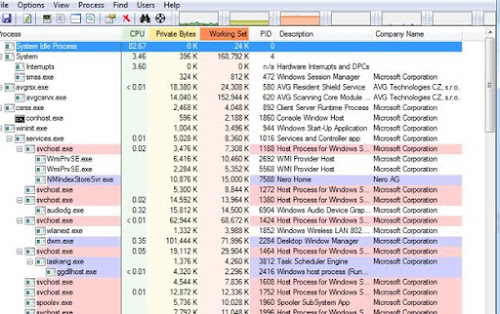
 Posted in:
Posted in: 







